QGIS Training: Beginner to Advanced Level(Part2/3)
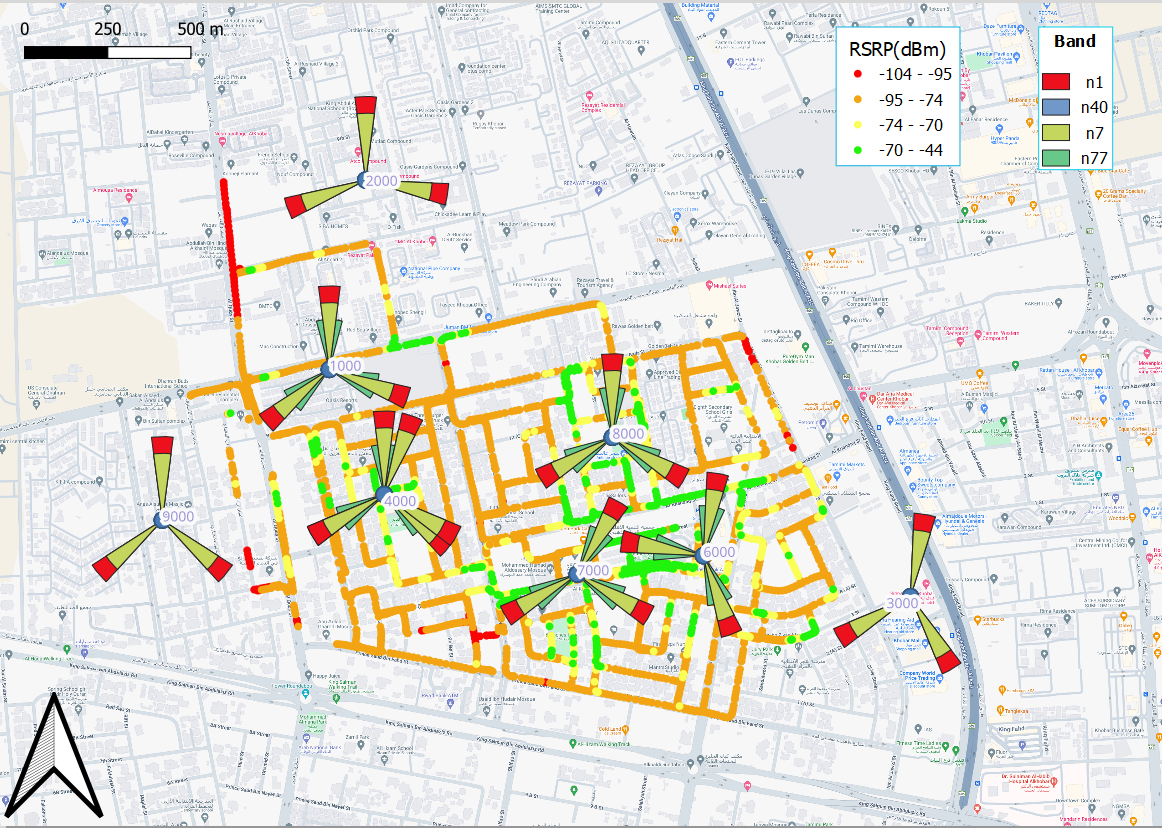
Part 2 dives two aspects in detail: the Selection Toolbar and Attribute Tables.
1. Working With the Selection Toolbar Feature
Selection Toolbar Overview (00:04:22 to 00:06:20)
Select feature by polygon (00:04:22 to 00:06:20)
Select Feature by Value (00:06:21 to 00:09:35)
Select All features (00:09:36 to 00:10:15)
Select by expression (00:10:16 to 00:13:05)
Select by Location (00:13:06 to 00:17:12)
Save and export selection (00:17:13 to 00:18:37)
2. Working with Attribute Tables (Attribute Toolbar)
- Attribute table Overview (00:18:38 to 00:19:31)
- Check information in Map(Identity feature) (00:19:32 to 00:19:59)
- How to View Table attribute information (00:20:00 to 00:21:07)
- Attribute table main function(Zoom/Edit) (00:21:08 to 00:23:57)
- Special Calculation using Field calculation (00:23:58 to 00:27:51)
- How to modify applied calculation (00:27:52 to 00:29:14)
- Change Table Structure using refactor (00:29:15 to 00:31:53)
- Show table Statistical Summary (00:31:54 to 00:33:03)
- Table and Map Filtering. (00:33:04 to 00:36:29)
- Modify Polygons Table Structure (00:36:30 to 00:37:32)
- How to compute the size of an area. (00:37:33 to 00:39:29)
- How to change the map unit. (00:39:30 to 00:39:59)
- Join/Lookup between tables. (00:40:00 to 00:45:47)




