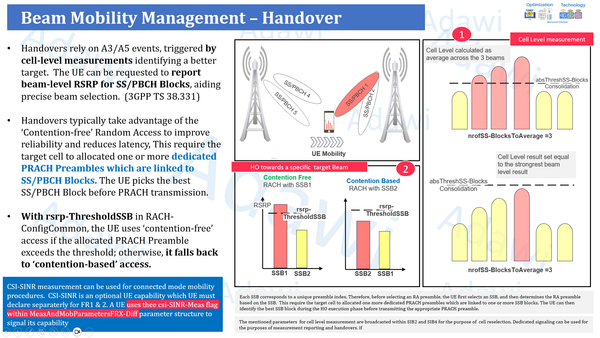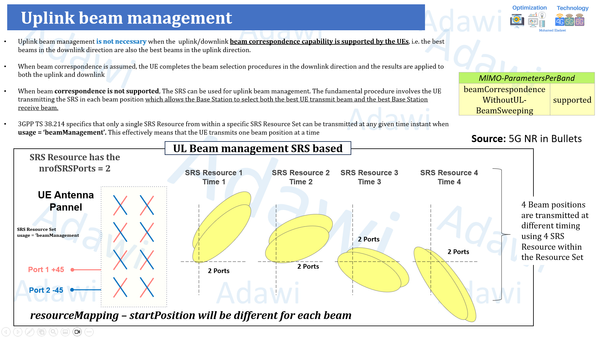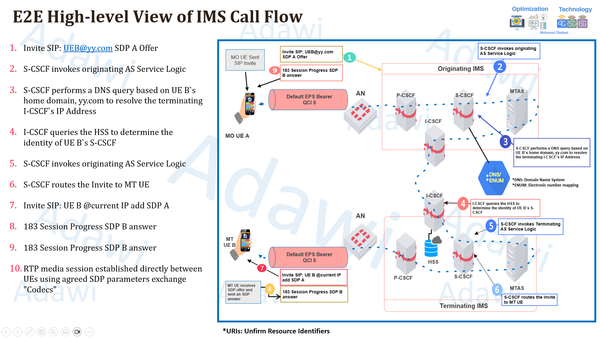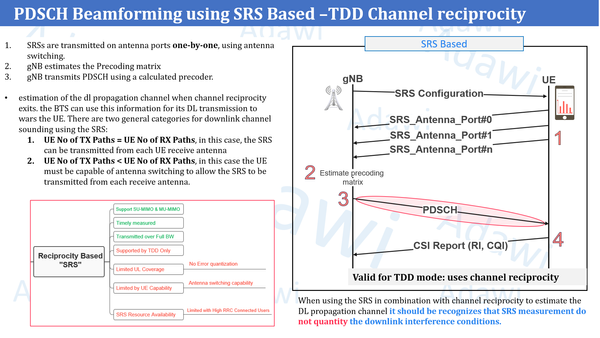QGIS Tutorial: Performing First Neighbor Layer Addition and Audit in QGIS
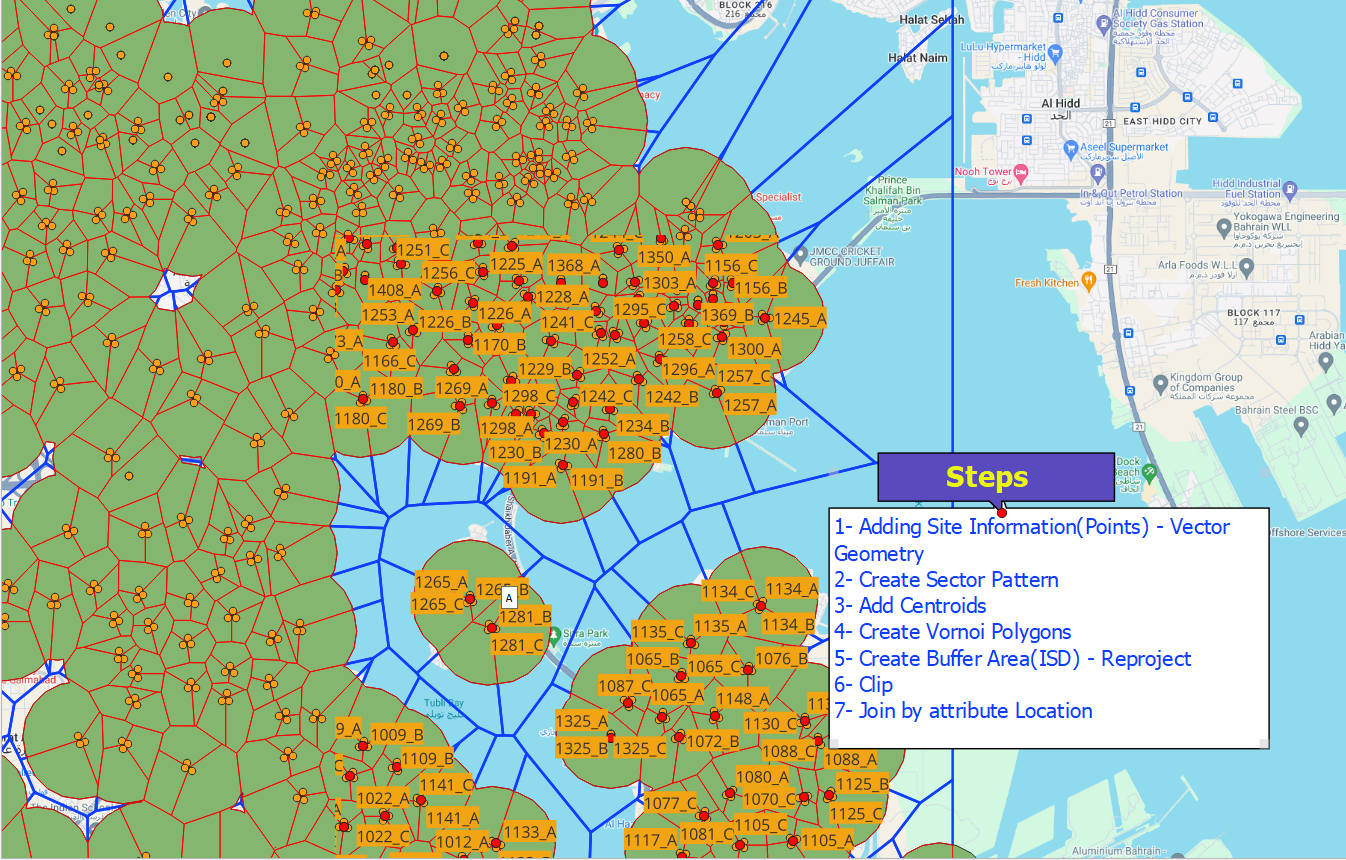
Here are the steps required to add the first neighbor layer:
1- Adding Site Information(Points) - Vector Geometry
2- Create Sector Pattern (Using Shape Tools Plugin)
3- Add Centroids (Using Centroid in Toolbox)
4- Create Voronoi Polygons (Using Voronoi in ToolBox)
5- Create Buffer Area(ISD) - Reproject from Degree to Meter
6- Clip (Using Clip in toolbox)
7- Join by attribute Location
Required Plugins
Shapetools
Spreadsheet Layers