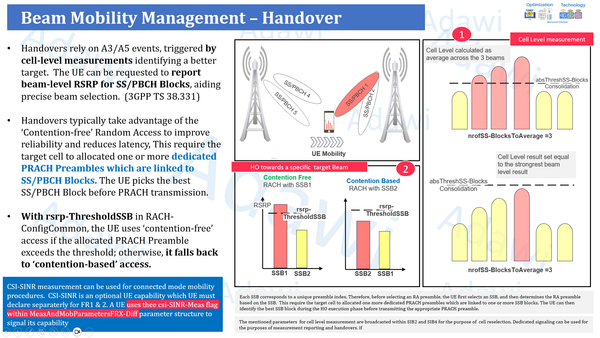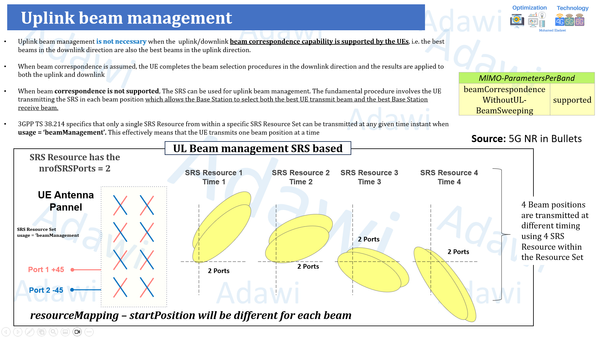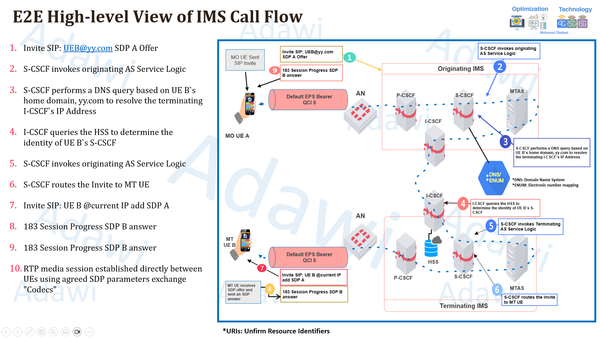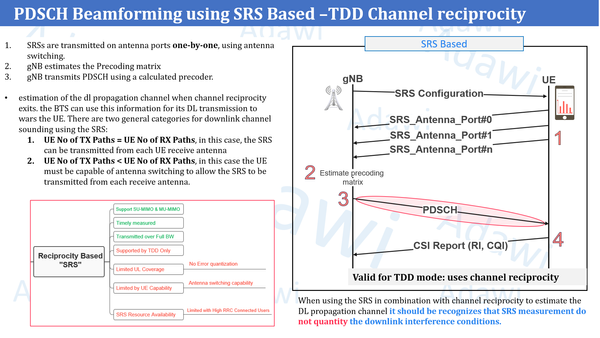Signaling Guide for How to Map reported Measurement report to the related Configured Handover Event type
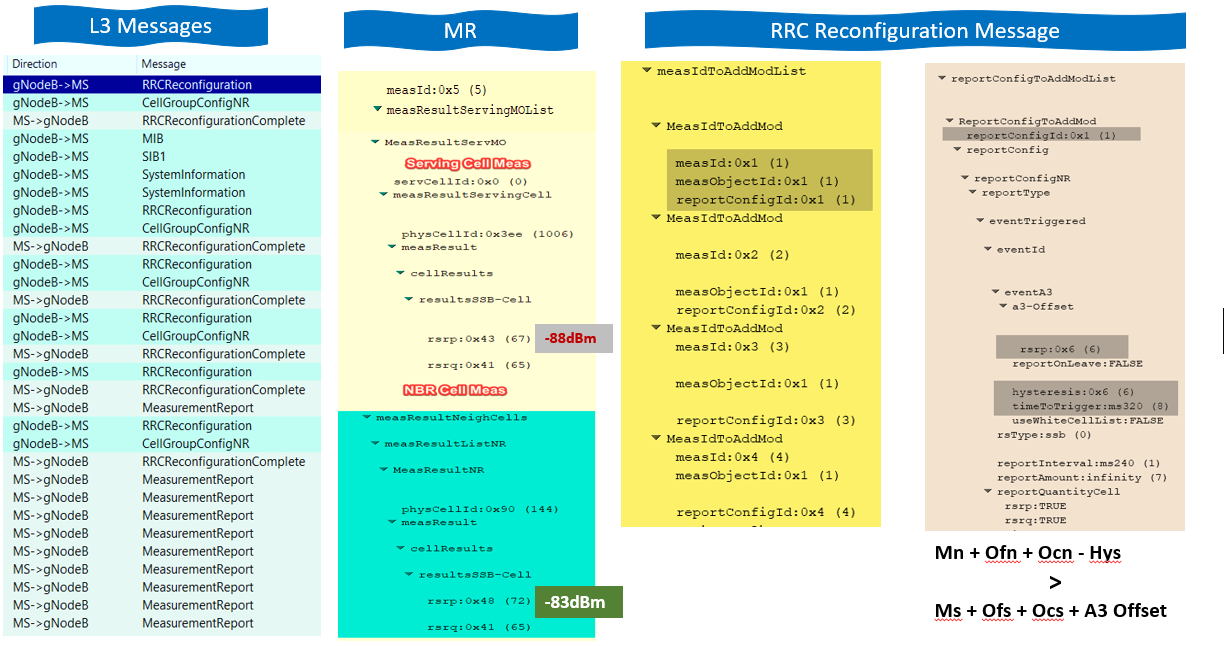
In this article, I will give a quick guide on how to Map the measurement report sent by UE to the related events Type reported by the BTS to the UE in the RRC Reconfiguration message, which is very important during Handover related signaling analysis.
The below figure shows the Signaling Over-Flow for 5G Stand-alone Intra-Frequency Handover.(Event A3)
You need to follow the below 3 Steps to check the related handover even type and it`s associated parameters
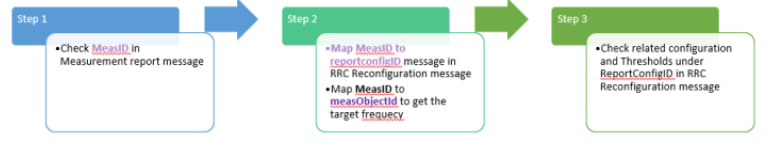
Example 1: 5G Stand-alone Intra-Frequency HO
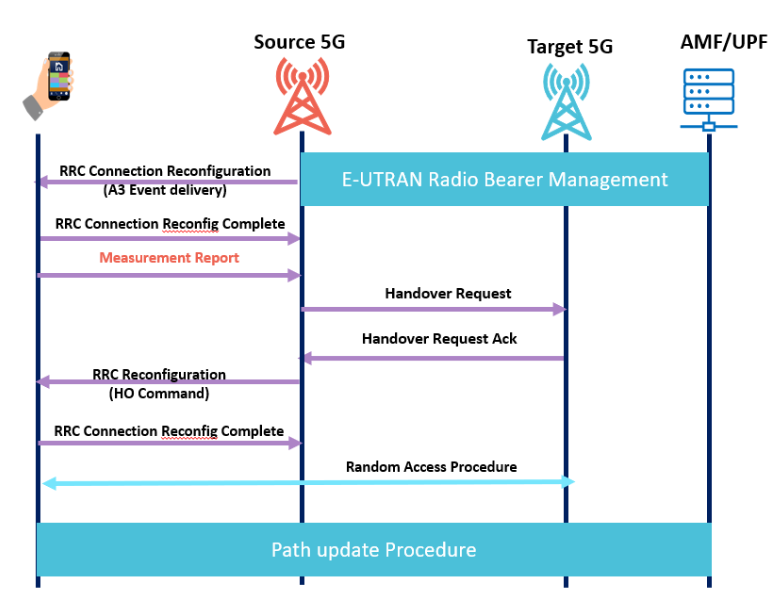
Step1 :
Open the Measurement report and check the MeasID reported inside the report.
For this example, the measID was 1
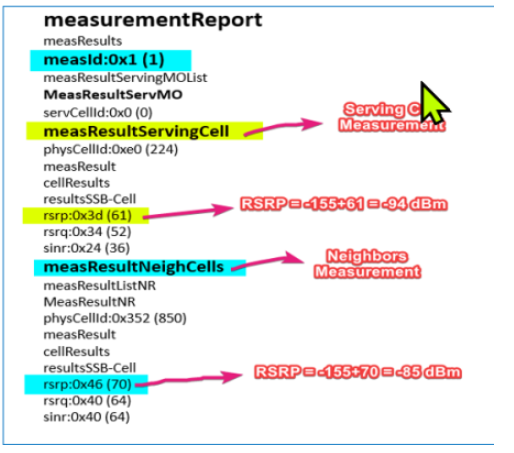
Step2 :
Open the RRC Reconfiguration message and check the measidTOAddModlist section to check the measID is mapped to which reportConfigID.
and Map measID to measObjectID to get the target frequency as this will clear any confusion in case of multiple frequencies configured
Usually, this part is located at the end of the RRC Reconfiguration message.
For this example, the measID 1 was mapped to ReportConfigID 1 and MeasOBject ID 1
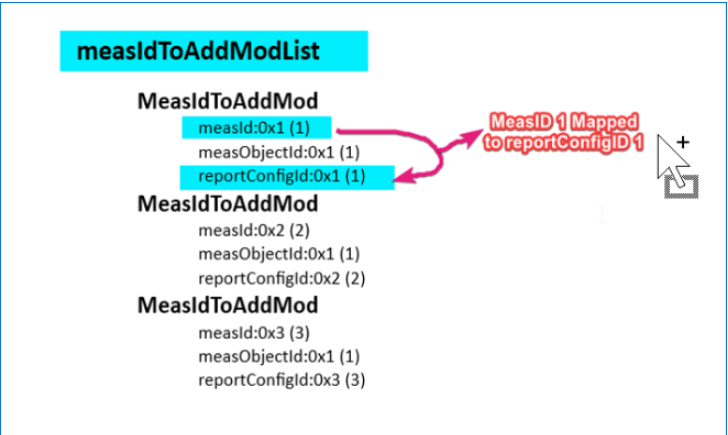
Step3 :
Check ReportConfigtoAddModList In the RRC Reconfiguration message. And check the event type for ReportConfigID 1 and all related configurations.
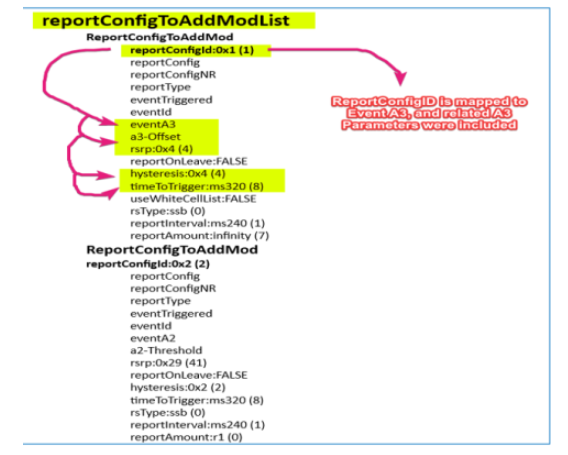
Example 2: SGNB Addition (B1 Event)
Step1 :
Open the Measurement report and check the MeasID reported inside the report.
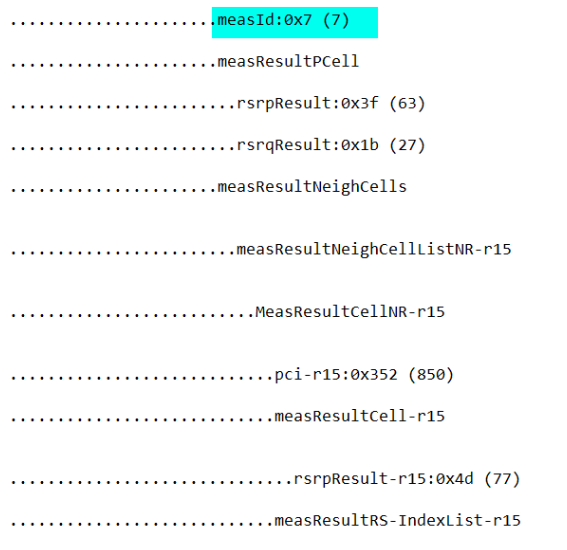
Step2 :
Open the RRC Reconfiguration message and check the measidTOAddModlist section to check the measID is mapped to which reportConfigID.
and Map measID to measObjectID to get the target frequency as this will clear any confusion in case of multiple frequencies configured
Usually, this part is located at the end of the RRC Reconfiguration message.
For this example, the measID 7 was mapped to ReportConfigID 7 and MeasOBject ID 2
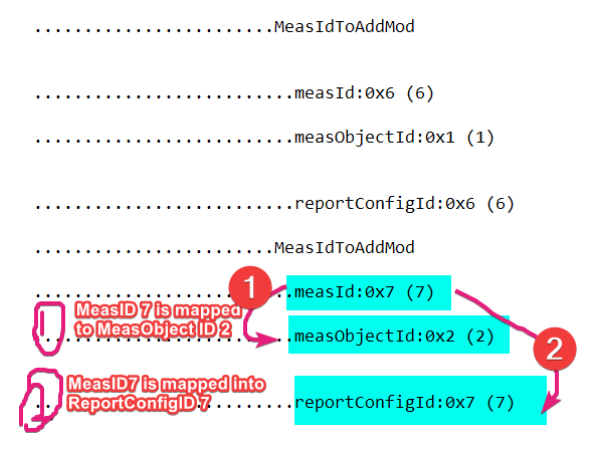
Step3 :
Check ReportConfigtoAddModList In the RRC Reconfiguration message. And check the event type for ReportConfigID 1 and all related configurations.
Part1: Check the Target frequency through MeasOBjectID
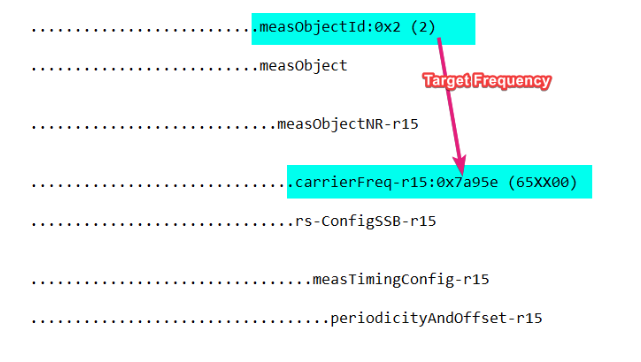
Part2: Check the related event through ReportConfigId
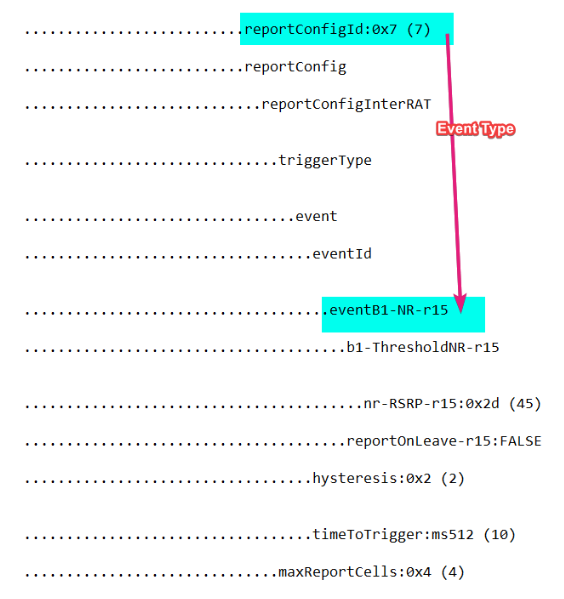
The below case is for a 5G SA Handover delay due to an aggressive A3/Hys threshold
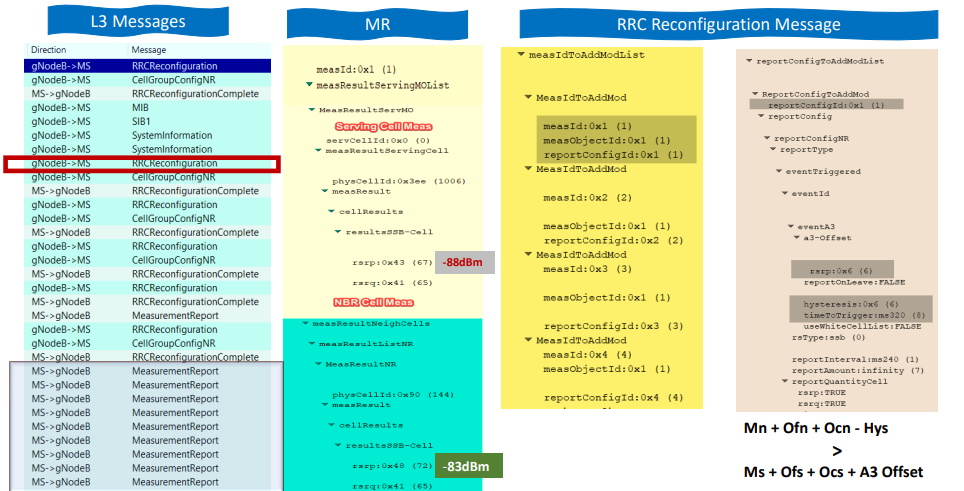
PDF Material uploaded to the below link